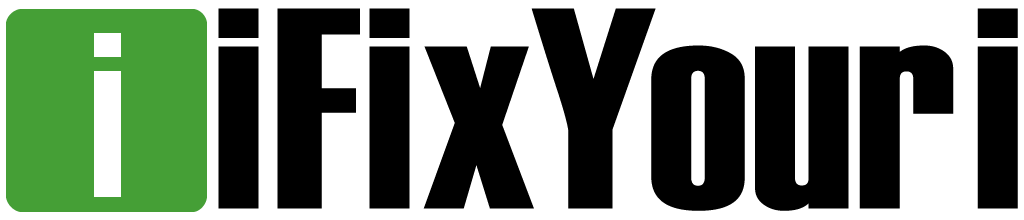Just when loyal Windows users were getting used to Windows 7, the iconic software company has announced and offered a Windows 8 Preview. Just what is the next move for Microsoft? Here are some of its highlights and why it is a breeze to use. Although the official launch will be in October this year, a few minor adjustments will be made from the trial version until then.
Easy Download
The Windows 8 Preview team has made it easier for current users of its predecessors XP, Vista and 7 to download Windows 8 Preview as an upgrade for $39.99. An additional bonus is the Windows Media Center for free, after the download is successful. A step-by-step guide will then be made available from purchase to download and installation.
Compatibility Uses
A Windows 8 Upgrade Assistant informs users if the device is ready for the new version. Users will then be able to choose necessary files and data to “carry over” to Windows 8. When downloading Windows 8 for more than one device, be sure to connect them to a computer and it will sync in. Windows 8 also utilizes Skydrive, Microsoft’s version of free cloud storage, where critical files are synced immediately for progressive, hassle-free file exchange.
Metro Instead of Start
Windows 8 Preview has shown that it finally bid goodbye to the Start button, one identifying feature of the Microsoft Windows user experience since its earliest versions. Where the Start button should be, it opens up into the Metro Interface leading to a selection of Tile Apps. However, some hesitation has been expressed that the Metro Interface is not ideal for desktops and laptops but is instead more geared to make tablets and smartphones more interactive. This has posed quite an issue for file retrieval among laptop and desktop users.
Thumbnails for Navigation
More test users say Windows 8 Preview is designed to be used with a touchscreen, hence the thumbnails for navigation which, when tapped, will open to many different Apps and can be used and monitored side by side to highlight its appeal as a committed UI. Perhaps Microsoft is pushing its touchscreen netbooks in the market with an already able Operating System? For this version, the thumbnail navigation is Windows Live.
Faster Interaction
Obviously, Windows 8 is centered on full-screen interaction for top social media Apps and so far, reviews say that the OS is remarkably fluid. When connected to the web, the tiles offer a live update which eases having to open windows on an older version of the OS. To add, its boot time is also faster for both shutdown and starting up. Faster updates are also easier now that auto-complete on social media apps is present when typing is done.
The Verdict
The Windows 8 Preview shows that this newest breakthrough has much to offer; it is clean, smart and simple. In its biggest year ever, Windows has given new meaning to devices through its new method of computing. It is a powerful tool and has so many possibilities. With the new changes made, the choice is still up to the consumers.
If you’re curious about using Windows 8, but you don’t have a working device that is compatible, now is the time to get your Windows-compatible device fixed.