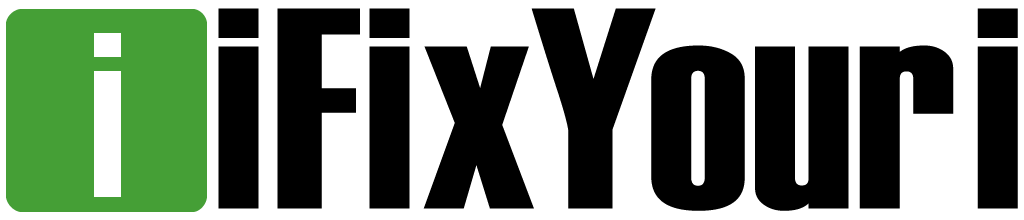With smartphones, it is possible to video chat with people around the world, from anywhere in the world. Initially, the video chat feature was only available to those with a home computer. Nowadays, if you have an android OS enabled phone, there are many apps that allow you to make a video call.
For instance, Tango is a good example of a voice and video chat app that you may want to consider. This is an excellent app that allows you to call and watch your friends on the screen of your smartphone device.
Installing the Tango App
First, you’ll need a working phone. If you’ve got an Android phone that is not behaving properly or is physically damaged, iFixYouri’s expert technicians will fix your Android phone properly and efficiently.
Video chatting through Android cannot be achieved if you do not have the supporting app to help you use the feature. You will need to visit the respective website dealer through your phone and locate the Tango apps from the list. The app is free and comes in different formats, including android phone.
Tap the icon of the app and give it time to download in your phone. Normally, the process takes some few minutes and after that you are done.
Getting Started with Tango
Once the app has been installed into your phone, you’ll be asked to create a Tango account, which is necessary to use the chat feature.
Once you are done, the app will proceed by linking all your mobile phone contacts stored in your device. Unfortunately, to enjoy a video chat session with any of your friends, they must also have a Tango account. Fortunately, the app and service are free.
Invite Your Friends
If you notice your friends have a phone that can support this app, this is the time to ask as many as you can to open an account with Tango. This can be done quickly and easily, thanks to the “invite” tab which comes with the app once installed in the phone.
Making a Video Call
After convincing your friends to install the app in their phones, you can now make that important call. Simply choose the name of the person you want to call, tap on the name and your device will link to their phone, provided they have a Tango account. The app will prompt you to start a video chat after asking you to turn on your camera.
If you have a phone that has a front-facing camera, you will be able to see the video of your caller from the other end. However, if your device only has a back-facing camera, do not worry since tango also supports such phones.