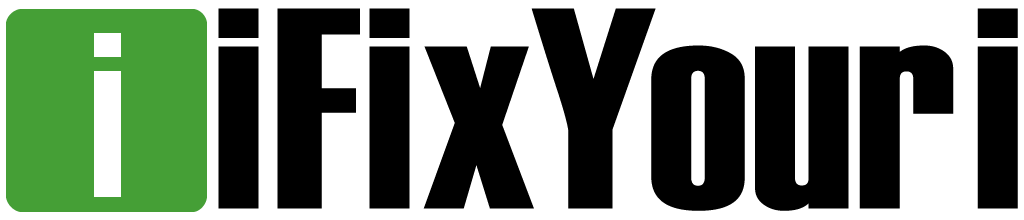The iPhone is an extremely durable phone that can stand up to lots of rough handling. iPhones, nevertheless, do have certain vulnerabilities and can be broken, and as a result, require repair. The following are a few of the common ways in which you can break your iPhone as well as ways to avoid them.
The iPhone is an extremely durable phone that can stand up to lots of rough handling. iPhones, nevertheless, do have certain vulnerabilities and can be broken, and as a result, require repair. The following are a few of the common ways in which you can break your iPhone as well as ways to avoid them.
Keys in the Pocket Damage iPhone Screens
Tons of people make this error without also thinking about it. Since keys are so sharp, they can damage the iPhone glass and repairs are typically needed as viewing the iPhone display is vital. Make sure that you keep keys in your wallet or a different pocket. Likewise, if you have a handbag, ensure you keep the iPhone in a different area that is away from any sharp or heavy object in the bag. This will help you avoid many iPhone repairs.
Playing A Golf Game on the iPhone Can Be Trouble
A golf game on your iPhone can be lots of fun as you can swing your iPhone like a golf club and have a ‘real life’ golf experience. However, often the iPhone slips from the hands and is tossed, resulting in some serious breakage. There are many other sports and physical games which cause the same problem. If you’re a fan of these kinds of games, you should be aware of the potential issues and maybe even buy an iPhone case that has an improved grip. In addition, do not let other people play the games on your iPhone, unless they’re willing to help pay for iPhone repairs.
Bumping Into Things – Clumsy Can Be Costly
This is quite a typical blunder with the majority of phones, however it is a large issue with iPhones because of the screen size and their value. Basically, many individuals keep iPhones facing outwards from their pockets. When they bump into things like a table corner, the screen gets damaged and requires repair. To avoid the problem, make sure you turn the iPhone display in your pocket inwards towards the leg.
Dropping the iPhone While Taking a Photo
This is another extremely typical problem, worsened by the fairly odd location of the photo button on the screen of earlier iPhone models (rather than being a real ‘button’ that can be pressed). Therefore, it means that when you’re in a congested location, such as a show or club, you turn your iPhone around to face you and hold it at full stretch in order to photograph yourself. If you get pushed or your outstretched arm gets knocked, the iPhone will land at your feet, and may get trampled. Always take pictures only when you have enough space and calm surroundings. Or, if possible, get somebody else to hold the iPhone for you.